LIC Merchant Portal Login Guide:
The LIC Merchant Portal is a portal that is operated or opened by the Life Insurance Corporation of India. For the help of their employees like agents and other employees. Mainly this portal is designed for those who collect premiums from LIC Customers. This portal requires a login ID and Password to get accessed. You will get access after logging in LIC Merchant portal in the tools which will help to collect premiums and update the policy details.
About Life Insurance Corporation:
Life Insurance Corporation of India shortly known as LIC is a government acquired insurance and investment corporation of India. LIC is owned by the Ministry of Finance, Government of India. LIC is a statutory corporation and belonging to insurance and financial services. LIC was established by an Act of Parliament LIC act in the year of 1956. Currently, LIC is headquartered in Mumbai, India. LIC operates with the products like life insurance, health insurance, investment management, and mutual fund. LIC is an employer of 1 lakh 14 thousand employees.
LIC Merchant Portal Login:
If you are a LIC employee or agent then you must have an account on the LIC Merchant portal and you must have the login ID and password of that account. To update policy details and collect premiums you have to access your LIC Merchant portal. And the login procedure is illustrated underneath.
- First of all, you have to go to the LIC official website by browsing this link licindia.in
- After being redirected to the website of LIC you have to scroll down the page and reach the online services segment.
- And from there you have to click on the “Merchant Portal” to start the login procedure.

- Then you will reach the Merchant portal and from there you have to enter your UserName and Password.
- After that, you have to answer a question and then you have to click on the “Submit” button.
- Now you have logged in to the LIC Merchant portal.
LIC Merchant Portal Login Password Change:
If are not feeling secure with your LIC Merchant login portal then you can change your login password from the Merchant Portal. And the password change can be done several times as per your preference. If you are not feeling secure then you change it on a regular basis. Nd password changing procedure is illustrated step-by-step.
- To start the password changing procedure you have to visit the official website of the LIC by clicking on this link licindia.in and then scroll down the page and reach the online services segment.
- After reaching the online services segment you have to make a click on the “Merchant Portal”.
- Then you will be redirected to a new page where you can find the link designed as “Change Password”.
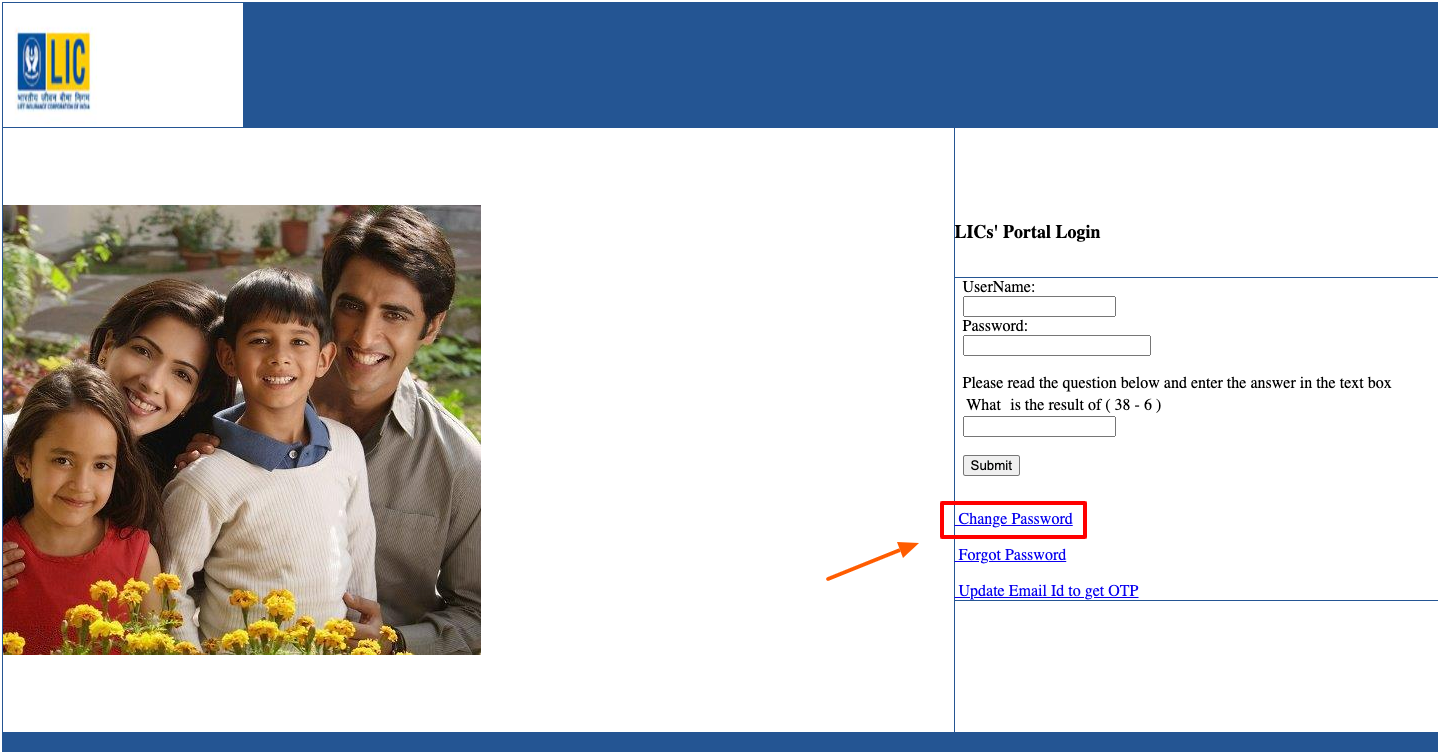
- You have to make a click on that link to start the change password procedure.
- After clicking on that link, you will be redirected to a new page from where you have to enter some details.
- You have to enter details like User Id, Current password, and the new password.
- After that, you have to re-enter the new password to confirm the new password.
- And then click on the “Reset” button to change your password.
Also Read: ClinicSource Secure Login
LIC Merchant Portal Lost Password Recovery:
If you, unfortunately, lost your LIC Merchant Portal Login password or cannot be able to remember then you can easily recover that. And the recovery procedure is very short and can be done online. You just follow the below-mentioned steps.
- If you are going to recover your LIC Merchant Portal login password then you have to visit the official website of the LICI.
- And you can be able to visit the LICI website by browsing this link licindia.in
- And then scroll down the website page and click on the “Merchant Portal” from the online services segment.
- Then you will reach the portal and from there you have to click on the “Forgot Password”.
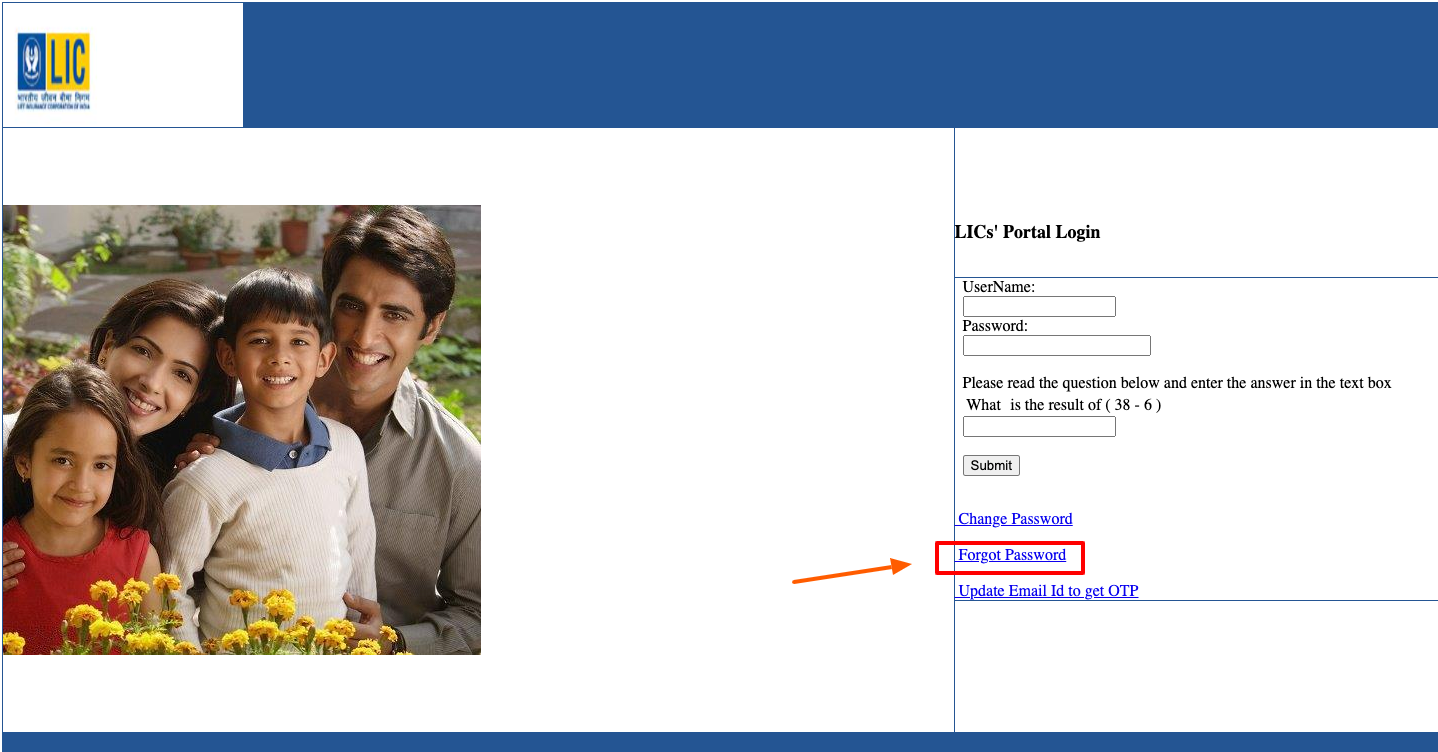
- After that, you have to enter your merchant portal login user-id and your email id.
- And then click on the “Mail New Password”
Contact Information:
022 6827 6827
Reference:
