Way2Go MasterCard Debit Card Online Access
The consumers who have joined an elite group of individuals using the electronic payment card, the Way2Go Debit Card in MasterCard Go Program can activate their new card online right away they receive it. Aside from activation the cardholders can also register for online access to take the benefits of additional features provided to make managing their card account easy and convenient anywhere 24 hours a day 7 days a week from your computer, smartphone and other web-enabled devices.
Way2Go Debit MasterCard Online Account Features & Benefits
Go Program provides the Way2Go MasterCard Debit Cardmembers a safe and secure web portal to manage their finance and enjoy the following benefits and special features of their online card account.
- Avail your Way2Go card account information at your fingertips via the website or through the mobile app
- Inquire account balance online to avoid any fee as well as set instant mobile alerts to receive the current card balance on your mobile device anytime
- Transfer your Way2Go MasterCard funds to a US bank account using the bank transfer tool
- Automated deposit notification and low balance alert by phone, email or text when you receive a deposit or when the balance falls below a certain amount.
- Activate the new card and set a new PIN
- View and keep track the transaction history and other card activities on a regular basis for security
- View Program Document containing information pertaining to fees and more.
How to Register for Way2Go MasterCard Online Account
In order to take advantage of all the facilities mentioned above and also perform other activities like activate a card, create a PIN, etc. the Go Program Cardholder must register their Way2Go MasterCard Account online. To initiate the procedure, have the card ready and
- Visit Way2Go login site www.goprogram.com
- Click on the “Register your account” button at the bottom of the Way2Go Login box in the middle of the portal.
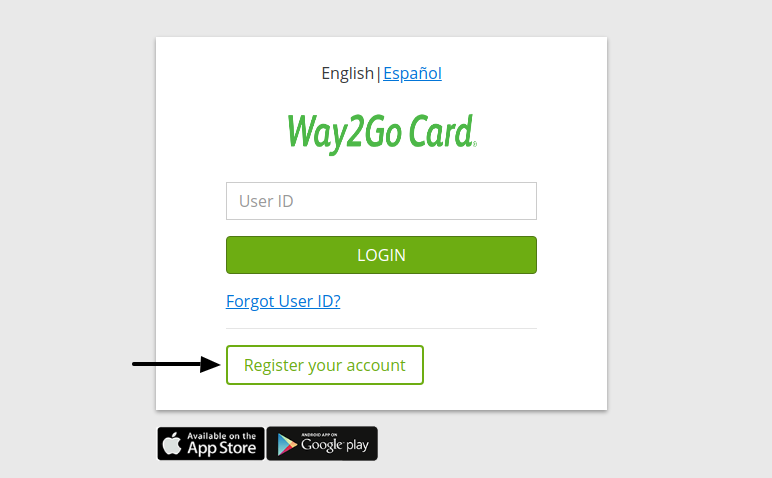
- Fill out the “Card Number” field with the 16-digit number embossed on the front of your Way2Go card.
- Enter the 3-digit CVV located on the back of the card in the following field.
- Answer the question you will be provided for security purpose. If you have a problem to solve that request a new question.
- Click on the “CONTINUE” button for user validation.
Create your User ID, Password; complete the security profile and set the notification as per your preference to set up your Way2Go MasterCard Prepaid Card Online Account
How to Log In Debit MasterCard Way2Go Card Online Account
After the Account is successfully setup, the Go Program members can log in to Way2Go website and access their card account online. For logging in you will need to
- Go to www.goprogram.com
- Enter your User ID in the Way2Go Card section in the middle
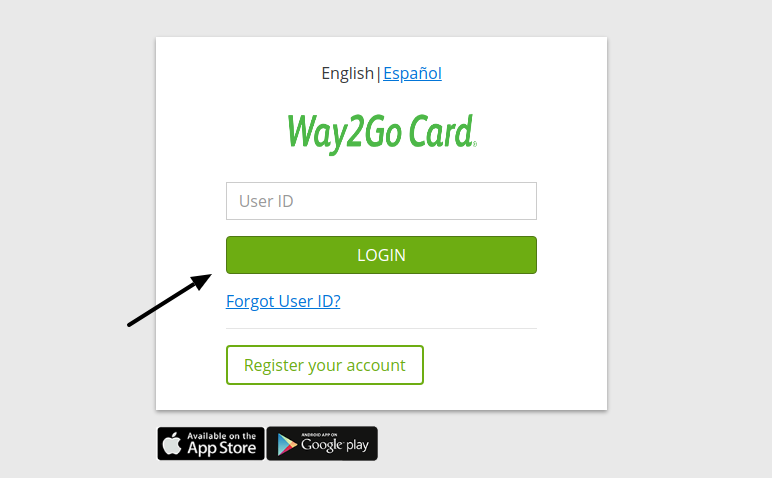
- Click on the “Log in” button.
- Enter the associated password to access your Way2Go Debit MasterCard Online Account.
How to Recover Way2Go MasterCard Online Account Login Info
Debit MasterCard Way2Go Card Online Account login credentials can be recovered over the web with the login help features provided in the portal. In order to retrieve the User ID, you will need to click on the “Forgot User ID?” link below the ‘Login’ button and submit just two pieces of information:
- Way2Go MasterCard Card Number
- And CVV
To reset the password, first, you need to enter the User ID linked to the account and log in. In the second page, click on the “Forgot Password?” link to provide your email address and other required details. Then follow the instruction you will be prompted to change the password.
How to Activate Way2Go MasterCard Debit Card Online
It is recommended to activate your Way2Go MasterCard immediately you receive it. For activation, you will need to create your Personal Identification Number. You can do it by calling the Way2Go Customer Service Number or online.
For online, log in to your Way2Go MasterCard Prepaid Online Account and enter the card number, last 4 digits of your SSN, and DOB as prompted. Now select a four-digit PIN of your choice and re-enter it the second time to verify. Avoid using the same digits consecutively or a combination that can be easily discovered like your birthday, SSN, phone number, etc. to set the PIN.
Once the activation process is done, sign your name in ink on the back of the card. After that, when a deposit will be applied to the card account, it will be ready for use.
Also Read : Corrlinks Inmate Email System Account Login Process
MasterCard Way2Go Card Services & Features
The Debit MasterCard Way2Go Card, issued by Comerica Bank, is an easy paperless way to receive funds. Funds will be available once your payor posts a deposit to your card account. Using the card, you can
- Make purchases at retailers or shop online wherever MasterCard Debit Card is accepted.
- Buy fuels at pumps or prepay with the card inside the store.
- Ask for cash back with your purchases at most retailers, department stores and many merchant locations.
- Never have to pay a fee for purchases with cashback
- Save up to 30% on normal purchases at MasterCard Marketplace, a special savings website for only to MasterCard cardmembers.
- Access surcharge-free ATM withdrawals at MoneyPass, and Comerica Bank ATM locations
- Convenient cash access at your grocery store or local merchant during your weekly store visit.
- Pay your bills by visiting the biller’s website and more.
- No monthly fees to manage the card account and funds
Some Important Info about Way2Go MasterCard Debit Card
- Only the authorized client can issue funds into the card account; no additional fund can be added
- Choose “Credit” to sign for purchase and the “Debit” to get cash back at a merchant location.
- Fees can be applied many services including ATM cash withdrawal, card replacement, and others. Read the Program Document details that you receive with the card to check those carefully.
- Fees may be charged for calling the customer service number
- Check the card information under the Program Document to know how many free cash withdrawals you are allowed.
- To review the Program Document, log in to your Way2Go Online Account and select the option in Menu.
- To protect your card and prevent unauthorized access, keep the PIN a secret and always make sure to take your card, receipt and transaction record with you after completing the transaction in keeping them in a secure place.
- After issuing, a replacement card takes 7-10 business days to reach if the card is stolen, damaged or lost.
Contact Information
Way2Go MasterCard Debit Card Customer Service Number: 1-888-920-2460 (available 24/7)
International Call: 866-569-4494
You can also visit www.goprogram.com and click on the underlined “Contact Us” link at the top right corner of the portal. Select the respective client and program from the given list.
Reference :
