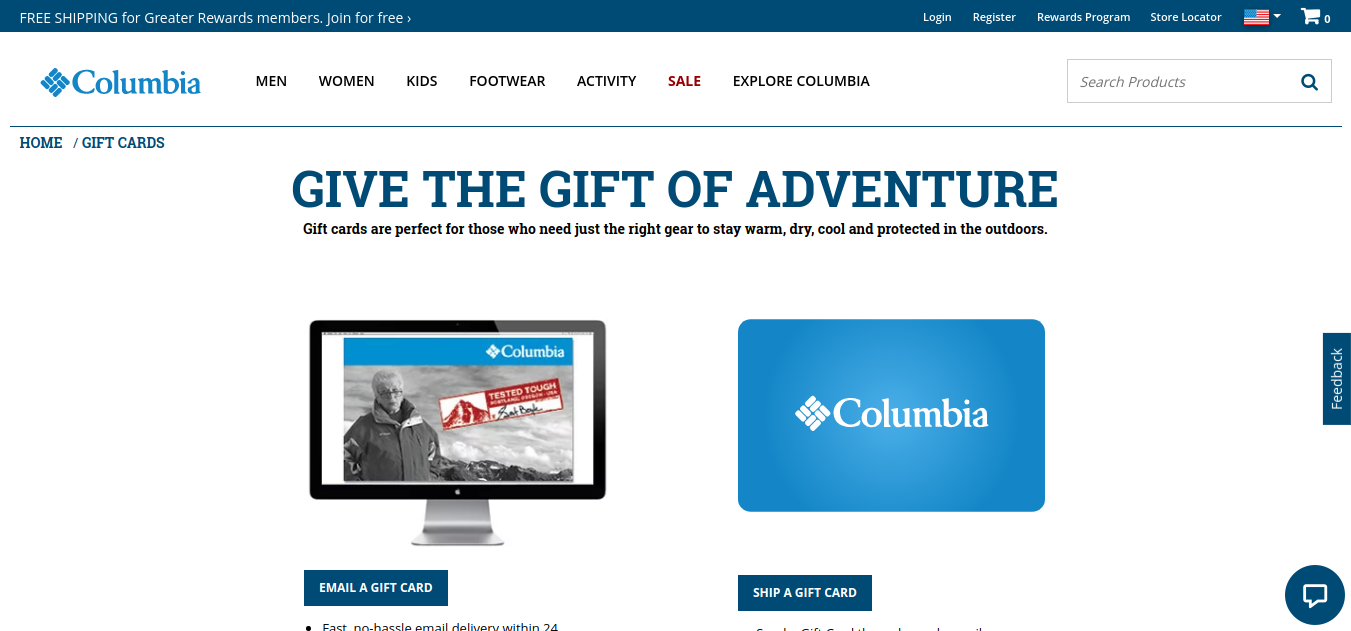How Purchase and Check Balance of Columbia Sportswear Gift Card
Overview of Columbia Sportswear:
Columbia Sportswear is an American manufacturing company. It manufactures and distributes outwear, sportswear and footwear. It was founded in 1938. The headquarter of this company located in Washington County, Oregon, United States. According to 2017, it serves 129 locations nationwide.
Columbia Sportswear Gift Card:
This Gift Card could be a perfect gift for those who like stylish, well designed casual clothing, footwear and outerwear. Columbia Sportwear provides warm and lightweight and comfortable clothes. You can give this Gift Card to your friend and family. You can gift them on any occasion.
Columbia Sportswear Gift Card – How to Purchase:
It is very easy to purchase a Gift Card from Columbia Sportswear. But you should know that they provide two types of Gift Card.
- E-Gift Card.
- Gift Card.
How to Purchase an E-Gift Card:
You can purchase an E-Gift Card just by following steps:
- First, you have to visit the Gift Card page of Columbia Sportwear.
- Or you can just click here to redirect to the page: www.columbia.com/giftcards
- There click on Email A Gift Card.
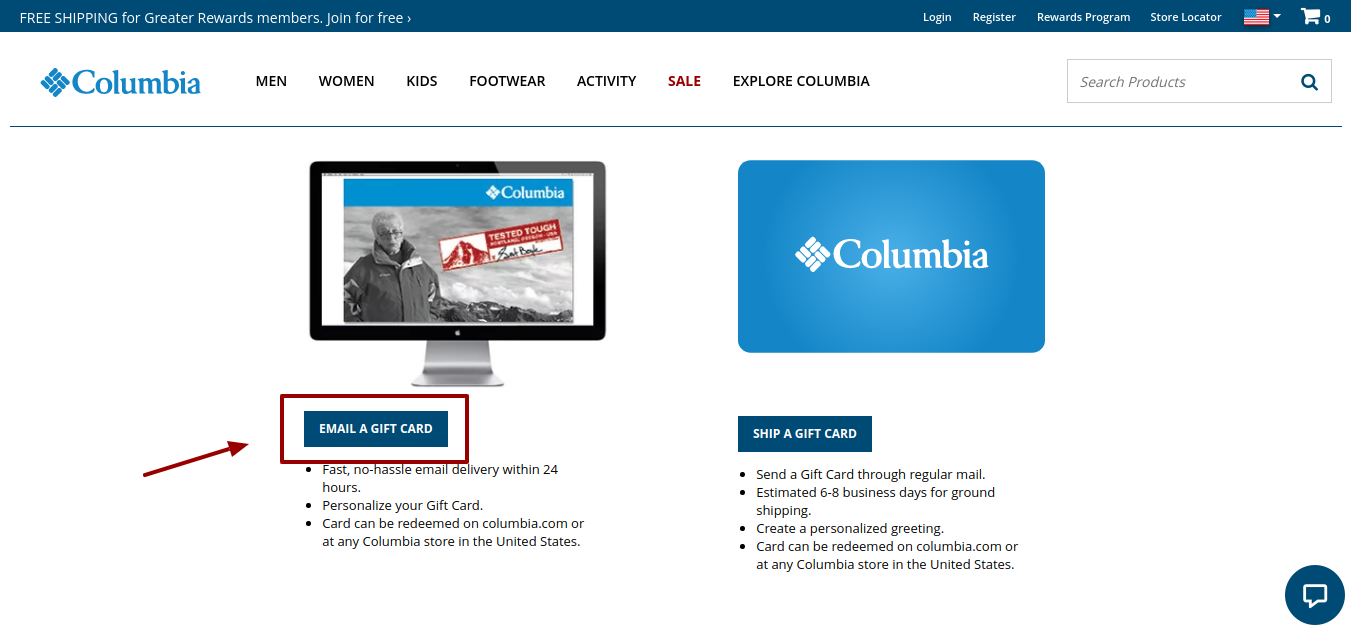
- Then select the design for your E-Gift Card.
- Now select the value for your Gift Card. You can choose the amount between $25 to $500.
- If you purchasing this E-Gift Card for your friend. Then enter his email and confirm it.
- Now enter his name and then your name.
- You can also add a message.
- Now click on “Add to Cart”.
- Then you have to click on “Proceed to Checkout”.
- You have to login or you can just click on Guest Checkout.
- Now enter your billing details.
- Then enter your Credit Card details.
- Now click on Continue to Final Review.
- Now submit your order.
- You will receive your E-Gift Card via email.
How to Purchase a Gift Card:
You can follow these steps to purchase a plastic Gift Card:
- First, you have to visit the Gift Card page of Columbia Sportwear.
- Or you can just click here to redirect to the page: www.columbia.com/giftcards
- There click on “Ship A Gift Card”.
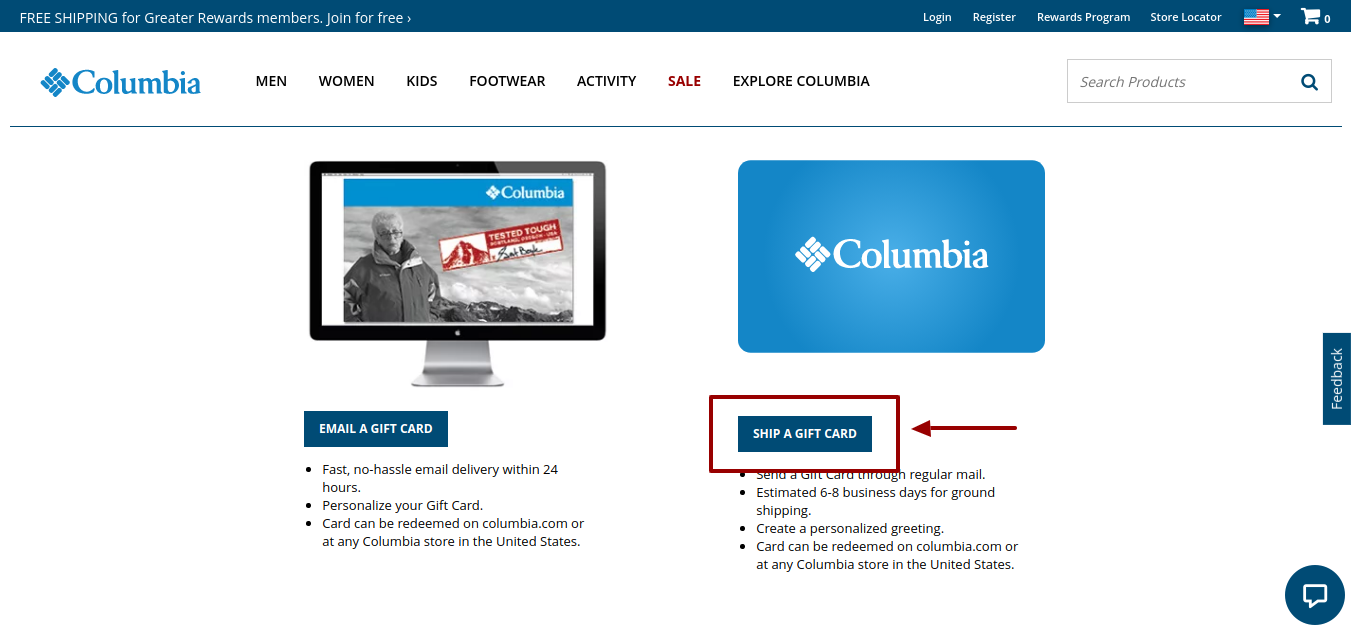
- Then select the design for your Gift Card.
- Now select the value for your Gift Card. You can choose the amount between $25 to $500.
- If you purchasing this E-Gift Card for your friend. Then enter his name and then your name.
- You can also add a message.
- Now click on “Add to Cart”.
- Then you have to click on “Proceed to Checkout”.
- You have to login or you can just click on “Guest Checkout”.
- Now enter your billing details.
- Then enter your Credit Card details.
- Now click on “Continue to Final Review”.
- Now submit your order.
Columbia Sportswear Gift Card – How to Check Balance:
It is very easy to check your Gift Card balance. If you already own a Gift Card then follow these methods to check your Gift Card balance:
Via Online:
This is the online method. If you have an internet connection then follow these steps:
- First visit to the Gift Card page of Columbia Sportwear.
- Or you can just click here for redirect to page: www.columbia.com/giftcards
- Now, scroll down your page. There you will find “Check Gift Card Balance” option.
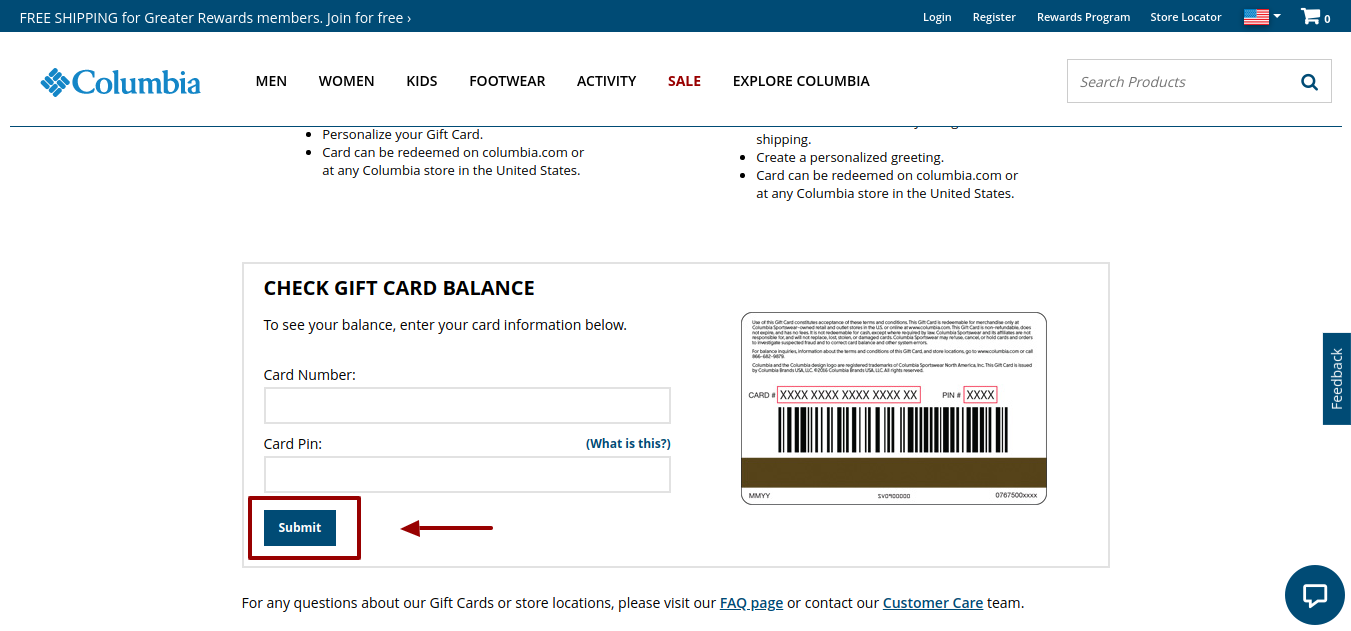
- There you have to enter Card Number.
- Then enter your PIN.
- Now click on Submit.
Via Phone:
You may also call Call 866-682-9879 to check your Gift Card Balance
Visit A Store:
You can visit any of your nearest Columbia Sportswear stores and check your Gift Card balance.
How to Find A Columbia Sportswear Stores:
You have to follow these steps to find a store near you:
- First, you have to visit this link: www.columbia.com/stores
- There you have to enter your location.
- It will show your neatest Columbia Sportswear stores.
How to Redeem Columbia Sportswear Gift Card:
Columbia Sportswear card can be redeemable at any Columbia Sportwear locations. At the time of payment, you have to enter your Gift Card number and pin. Your Gift Card balance will be applied to your order.
Terms and Conditions:
- You can only use this Gift Card at Columbia Sportwear retail and outlet stores in the United States.
- This card has no expiration date and does not charge any extra fees.
- If you lost or the card is stolen, it will not be replaced.
- Treat this card like cash.
- This card is issued by Columbia Brands USA, LLC. ©2016 Columbia Brands USA, LLC. All rights reserved.
Also Read : Check Your Chuck E Cheese Gift Card Balance Online
Now you know how to purchase and how to redeem your Columbia Sportwear Gift Card. Now you can enjoy all the service provided by Columbia Sportwear. For more additional information please visit www.columbia.com.
Reference: