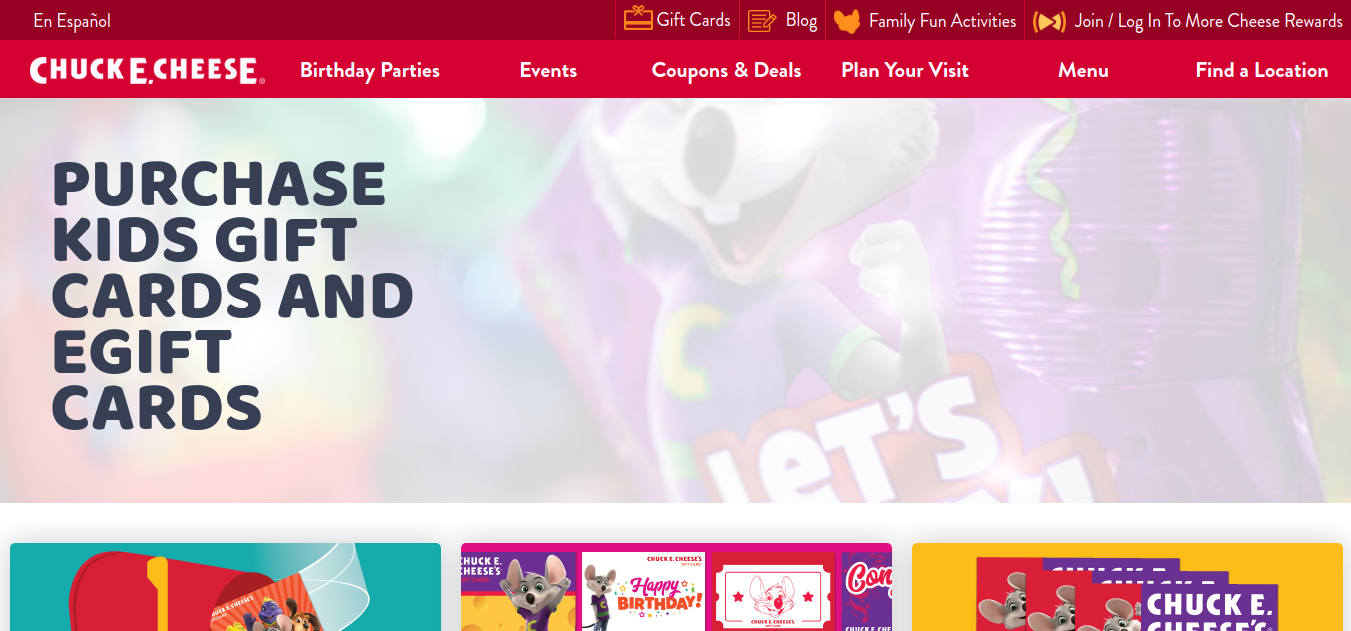Chuck E. Cheese Gift Card – How to Purchase and Check Balance
Overview of Chuck E. Cheese:
Chuck E. Cheese is an American chain of the family entertainment centre and restaurants. It is the subsidiary of CEC Entertainment, Inc. It was founded on May 17, 1977, at San Jose, California, United State. Nolan Bushnell is the founder of this company. Chuck E. Cheese operates about 600 stores in 42 states.
Chuck E. Cheese Gift Card:
This card could be the perfect gift for all year long. Chuck E. Cheese Gift Card is a great way to provide family entertainment. They also provide pizza, wings, salads, sandwiches etc. This Gift Card would be the best gift for any occasions.
Chuck E. Cheese Gift Card – How to Purchase:
It is very easy to purchase a Gift Card from Chuck E. Cheese. But before you purchase any Gift Card from there. You should know that they provide two types of Gift Card.
- Gift Card.
- E-Gift Card.
How to Purchase a Gift Card:
If you wish to purchase a plastic Gift Card then follow these steps:
- First, you have to visit the Gift Card page of Chuck E. Cheese.
- Or you can just click here: www.chuckecheese.com/giftcards
- Now click on the “Purchase” button under Gift Card.
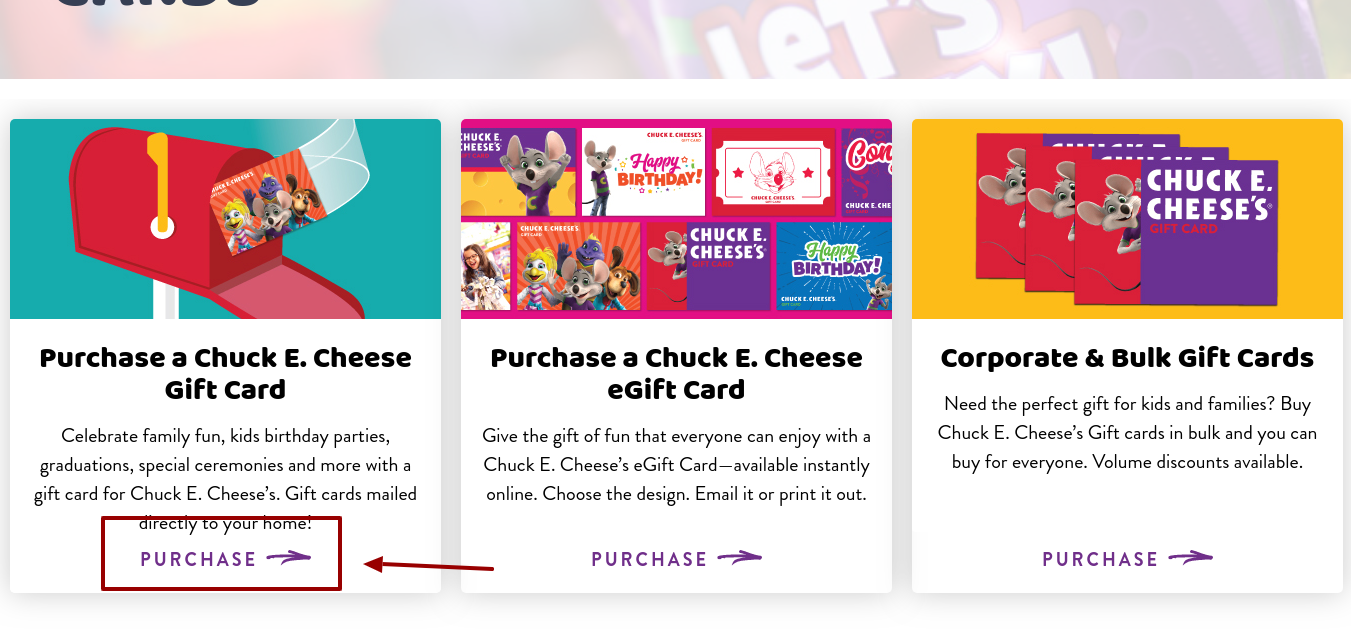
- If you purchasing this Gift Card for your friend then enter his name and your name.
- If you purchasing this Gift Card for yourself. Then select “For Me” and click on “Pick a Gift Card”.
- Now choose “Send a Physical Card”.
- Then choose the design for your Gift Card and click on “How Much”.
- Now you have to enter the amount for your Gift Card.
- You can choose the amount between $25 to $100.
- Select the quantity for your Gift Card and click on “Where Is It Going?”
- Now choose how soon you want your Gift Card and then click on “Add to Cart”.
- Then verify your order and click on the “Checkout” button.
- Now enter your Credit Card details.
- Enter your billing address.
- Then you have to click on “Place My Order”.
How to Purchase an E-Gift Card:
If you wish to purchase an E-Gift Card then follow these steps:
- First, you have to visit to Gift Card page of Chuck E. Cheese.
- Or you can just click here: www.chuckecheese.com/giftcards
- Now click on “Purchase” button under E-Gift Card.
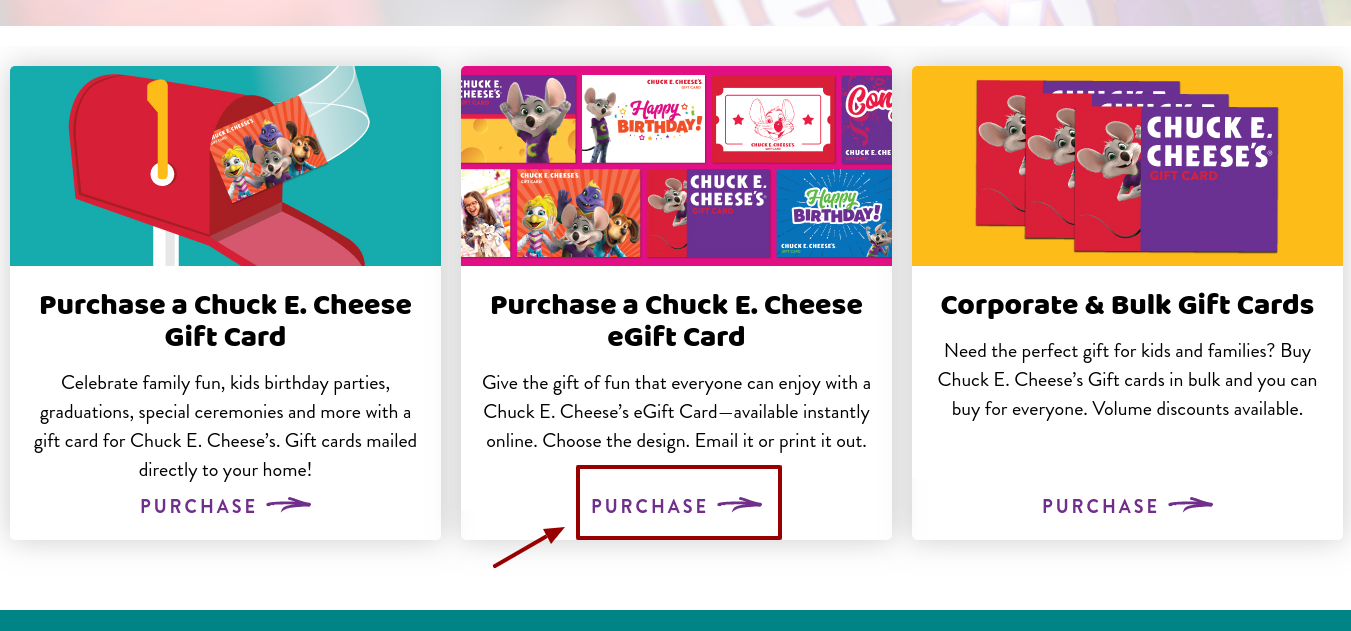
- If you purchasing this Gift Card for your friend then enter his name and your name.
- If you purchasing this Gift Card for yourself. Then select “For Me” and click on “Pick a Gift Card”.
- Then click on “Send a Digital Card”.
- Then choose the design for your Gift Card and click on “How Much”.
- Now you have to enter the amount for your Gift Card.
- You can choose the amount between $25 to $100.
- Select the quantity for your Gift Card and click on “Where Is It Going?”
- Now choose how soon you want your Gift Card and then click on “Add to Cart”.
- Then verify your order and click on the “Checkout” button.
- Now enter your Credit Card details.
- Enter your billing address.
- Then you have to click on “Place My Order”.
- You will receive your E-Gift Card via Email.
Chuck E. Cheese Gift Card – How to Check Balance:
It is very easy to check your Chuck E. Cheese Gift Card balance. To check your Gift Card balance you have to follow these methods:
Via Online:
You can check your Gift Card balance online. Just by following these steps:
- First visit to the Gift Card page of Chuck E. Cheese.
- Or you can just click here: www.chuckecheese.com/giftcards.
- Drop down the page and click on Check Your Gift Card Balance.
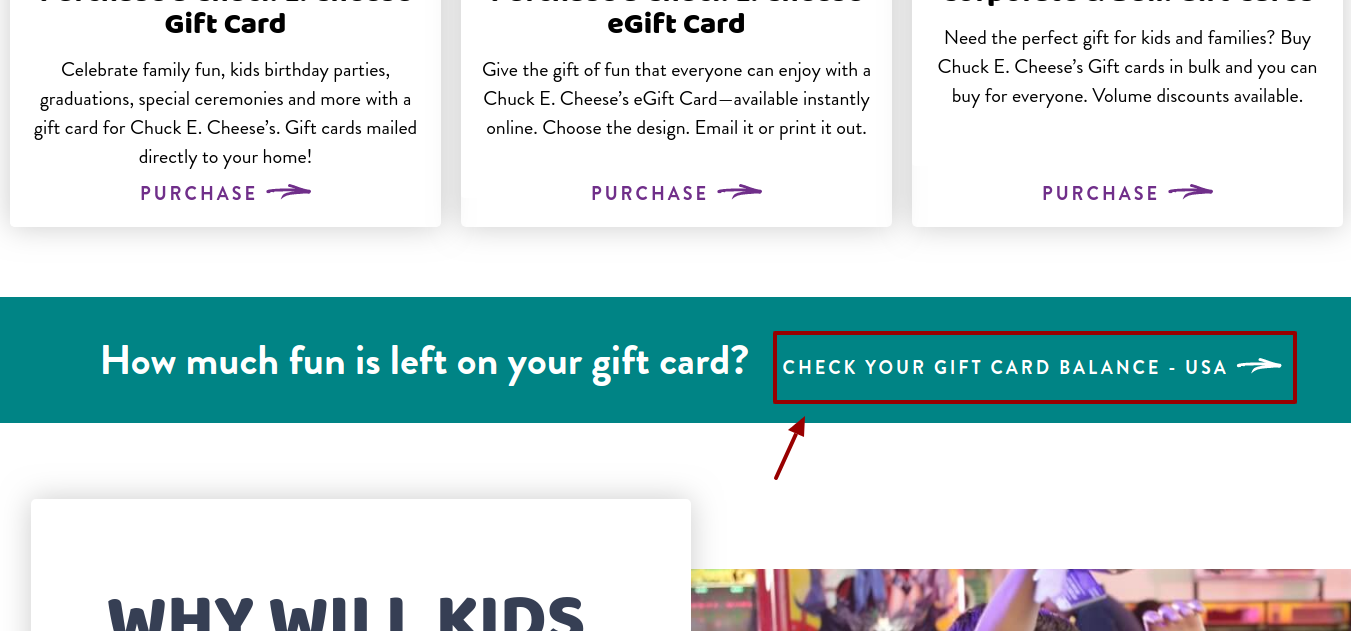
- A new page will appear on your screen.
- There you must have to enter Gift Card Number.
- Then enter your Card Pin.
- Then enter the text as written in the image.
- Now click on Submit button.
Visit A Store:
You can check your Chuck E. Cheese Gift Card balance at any of your nearest Chuck E. Cheese centres. Read this article below to find your nearest store.
How to Find Chuck E. Cheese Store:
It is very easy to find a Chuck E. Cheese centre near you. You can find a one just by following these simple steps:
- First visit to the official website of Chuck E. Cheese at www.chuckecheese.com Then click on Find a Location.
- Now enter your location.
- You can see your location on the list view or on Map view.
Chuck E. Cheese Gift Card – How to Redeem:
This card can be redeemable at any of your nearest Chuck E. Cheese centres. At the time of payment, you have to present your Chuck E. Cheese Gift Card to the cashier. Your Gift Card balance will be applied to your order.
Also Read : Champs Sports Gift Card Balance Check Online
Terms and Conditions:
- This Gift Card can only be used at Chuck E. Cheese centre.
- It may not be used for any online purchase.
- This Gift Card has no expiration date and does not charge any extra fees. Authority is not responsible if you lost or the card is stolen.
- So, treat this card like cash. Reselling this card is prohibited.
- This Gift Card is issued by CEC Entertainment Concepts, LP and distributed by Chuck E.
- Cheese’s CEC Entertainment Concepts, LP. ©2016 CEC Entertainment Concepts, L.P. All Rights Reserved.
Conclusion:
Now you know how to purchase a Cheese Gift Card and how to redeem it. You can also check the balance of your Gift Card balance by following this article. For more additional information please visit www.chuckecheese.com
Reference:
www.chuckecheese.com/giftcards